Monitor calibration is the first essential stage of colour management. Adobe Gamma, or the settings available in Macs and PCs, can be used to achieve an initial calibration. With the screen brightness at maximum, set the monitor controls so that only alternate bars are visible in the contrast and brightness strips. Then adjust the central box merges as far a possible with its outer frame. For white point setting, select the standard daylight setting of 5,000K. Uncheck the single Gamma box and adjust the three central squares to merge as far as possible into their backgrounds.
 A more precise calibration can be achieved using a custom-made colorimeter which can be hung over the centre of the monitor like a spider, or attached with suction pads to the centre of the screen. Dedicated software then generates a long sequence of carefully-controlled coloured areas for the colorimeter to measure. The measured results are fed back to the computer and used to generate a characteristic curve for the particular monitor. This information is then used to generate a profile which corrects any colour imbalance. The completed profile must be installed as the default curve so that it selected every time the machine is powered up. Some calibration systems are best used in standard ambient light conditions.
A more precise calibration can be achieved using a custom-made colorimeter which can be hung over the centre of the monitor like a spider, or attached with suction pads to the centre of the screen. Dedicated software then generates a long sequence of carefully-controlled coloured areas for the colorimeter to measure. The measured results are fed back to the computer and used to generate a characteristic curve for the particular monitor. This information is then used to generate a profile which corrects any colour imbalance. The completed profile must be installed as the default curve so that it selected every time the machine is powered up. Some calibration systems are best used in standard ambient light conditions.
Monitor calibration should be repeated at regular intervals because their colour characteristics change as they age. Aim to recalibrate a monitor once per month as a reasonable start. Changes of physical position, the installation of new electrical equipment nearby, and changes of resolution and colour depth may also affect calibration.

On the scale above, it should be possible to see a difference between each of the separate panels. If that is not so, the calibration of your monitor may be incorrect. A colour calibration chart is also available.