This simple procedure describes how an infrared effect may be produced in a monochrome image.
- Open an image
- Layer - new adjustment layer - channel mixer - OK
-
Tick monochrome box
- Set constant to +4
- Set green channel to 200
- Set blue and red to -50 and adjust to suit – try -35 red and -65 blue - OK
- Now to add the "glow"
- Copy the background and channel-mixer layers and move them above the originals. The channel-mixer copy should be the top layer with the background copy immediately below.
- Switch off the original layers and select layer - merge visible to merge the two copy layers into one.
- Switch the original layers back on.
- With the merged layer selected, add Gaussian blur - select filter - blur
- Gaussian blur and select a value to suit - try 10 pixels radius - OK
- Change the blend mode of this layer to screen and adjust layer the opacity - 40% works well.
- Now add a bit of tone
- Select layer - new adjustment layer - hue saturation - OK
- Tick colorize box
- Set hue to around 40, and change the saturation to about -15.
- The channel mixer settings can be adjusted to vary the effect.