It is an unfortunate reality that even the best photographic equipment can fail during use, particularly when subjected to the rigours of worldwide travel. Problems are impossible to anticipate but a few simple precautions can reduce the likelihood of complete disaster. Firstly, make sure you leave home with fully-working equipment. Expensive cameras should be serviced at reasonable intervals, the frequency of checks being dependent on where and how much the equipment is used. In the case of modestly-priced equipment it is probably cheaper to replace items as they fail. Secondly, choose well-built gear if results are important. Professional equipment is usually more robust and consequently has a better chance of surviving heavy use and rough journeys. Thirdly, take care of the most fragile and vulnerable items by packing, handling, cleaning and maintaining them properly. Aim to keep them dry, reasonably cool, and free from dust and excessive vibration. Finally, if you do suffer equipment failure in a remote area, there is not much that can be done about it. Carry at least one spare compatible body as insurance. If you happen to be in Japan, and find yourself standing outside the Nikon service department, the situation is obviously different. However, reliable camera repair facilities are few and far between across much of the globe.
In rainy or dusty conditions it is easy to use a plastic bag to protect a camera and lens. Cut a circular hole in the base of a zip-loc bag and push the lens through it so that it protrudes slightly. Screw in a UV filter and attach a lens hood before taping the edges of the hole to the lens or hood. The bag can then be zipped up and provides more or less reliable waterproofing and dust-proofing. Most controls can be seen and operated through the transparent plastic of the bag.
Salt water is particularly corrosive and damaging, particularly when combined with sand. The evaporation of small droplets of salt water leaves tiny salt crystals which can be removed from exposed metal surfaces by rubbing with a clean handkerchief. This should be done at the end of each day. Sand, particularly the tiny but highly abrasive particles of silica commonly found in sand and volcanic dust, can also damaging moving parts and even scratch lenses. When working in environments of this type it is therefore important to blow rather than wipe away any airborne deposits. It may even be worth investing in a professionally-made waterproof cover or even a waterproof camera.
Dust will inevitably find its way on to a sensor of a digital camera, and will appear in images as black spots which take time and effort to remove. The adoption of good working practices can significantly reduce the frequency with which the dust removal process becomes necessary. The first consideration is to prevent the ingress of dust as far as possible. Lens changes should routinely be undertaken with the camera facing downwards so that dust and other small particles fall away from the sensor, and should be avoided altogether in dusty environments. The rear element of each lens should also be kept scrupulously clean. This does not only prevent flare and improve image quality but also reduces the transfer of dust from lens to sensor. Also, keep the inside of your camera bag clean. Dust accumulates at the bottom and is then transferred to the equipment as you travel. Clean it out with a vacuum cleaner before leaving home.
A sensor should ideally be cleaned by the relevant camera manufacturer, but this may be expensive and impractical. When travelling the best option is to use an air blower or sensor cleaning kit. Blower brushes can deposit more dust than they remove, and cans of compressed air are too violent and tend to introduce water droplets. Sensors should not be touched with fingers or rubbed with cloths, and must not come into contact with lens-cleaning fluid. Do not attempt to clean a sensor in a dusty environment as more dust will inevitably be introduced. Just put up with what you have until a suitably clean environment is available, and accept that images may have to be spotted later on.