This procedure attempts to create the effect of Kodak Ektachrome IR film without filtration. This film normally reproduces healthy green vegetation as glowing red but with a heavy magenta blue cast. Filters can be used to produce a range of effects, as can the procedure below.
- Open an image
- Layer - new adjustment layer - channel mixer - OK
- Set constant to +4
- Set green channel to 200
- Set blue and red to -50 and adjust to suit - try -60 red and -50 blue - OK
- This gives a yellowish image in which the red should be enhanced, and a magenta or blue cast added.
- Layer - new adjustment layer - hue/saturation
- In edit select reds from the drop-down list and increase the saturation to taste - try +80. Now select the yellows and move the hue a bit to the left - try -13. The glowing red effect now appears.
- Layer - new adjustment layer - colour balance
- Add magenta and blue to taste - try 60 on magenta/green and +60 on blue/yellow.
- Adjusting the colour balance and the hue/saturation can create the various false colour effects of infra-red film with various filters.
- Try a levels layer to make the sky more interesting.
- To add blur make copies of all layers and put them on top in same order as originals. Then merge them and add blur as for BW infrared, although it may not be necessary to change the blend mode.